"Format card all data will be lost!"
I freaked out. I was hesitant to press okay and with good reason. I had a lot of valuable photos stored in that one SD card. The reality is it was a horrible way to store my photos and here is why.
Having old photos on your SD card is just going to slow down the upload process. Depending on how and where those photos were written onto your card, it can take a very long time to locate them. The more days worth of photos you have stored in your card the more complicated it can get. Which brings me to my second point, not deleting old photos on your SD cards can cause a lot of confusion when you are trying to figure out which photos have already been backed up and which ones haven't.
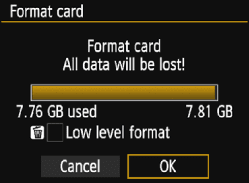 By formatting your SD card you are resetting the card to it's original state and while you may be deleting all the photos in the process, this shouldn't be an issue if and when the photos have been transferred to your computer or an external storage device.
By formatting your SD card you are resetting the card to it's original state and while you may be deleting all the photos in the process, this shouldn't be an issue if and when the photos have been transferred to your computer or an external storage device.It is a mistake most beginning photographers make, but getting into the habit of formatting your card before every shoot is essential if you want increase the speed of your workflow and avoid common hurdles those who choose not to format their card often face. Hurdles such as accidentally creating duplicates, deleting and/or overwriting files and lacking organization will hinder your ability to establish yourself as a reliable professional.
So how do you format your SD card exactly? It's actually quite simple.
1. Press the menu button on your camera.
2. Navigate to the icon that look like a wrench.
3. Next find the option to Format Card and Select it.
4. Choose OK and you are done.
Note: These directions may very slightly depending on the camera you use. If you do not find the format option right away after navigating to the wrench menu look under user settings.
Get into the habit of formatting your card and I promise you will thank me later.

No comments: